Common Microwave Issues and How to Fix Them
Microwave Won't Turn On
One of the most common issues with microwaves is when they refuse to turn on. This problem can stem from several causes. First, check if the microwave is properly plugged into the outlet. Sometimes, the simplest solutions are often overlooked. If the microwave is plugged in but still not functioning, check the circuit breaker to ensure it hasn't tripped.
Another reason could be a faulty door switch. The microwave won't operate if it thinks the door is open. Listen for a clicking sound when you close the door—if absent, the switch might need replacement. Additionally, examine the power cord for any visible damage, as this might also prevent it from turning on.

Microwave Not Heating
If your microwave turns on but isn't heating food, the issue might be with the magnetron. This component produces the microwaves that heat your food. A burnt-out magnetron needs to be replaced, usually by a professional, due to the complexity and safety concerns of the task.
Sometimes, the problem could be as simple as a blown fuse. Check the fuse box or the microwave's internal fuses if you feel comfortable doing so. Replacing a blown fuse can restore your microwave’s heating capabilities.
Unusual Noises
A microwave making unusual noises can indicate a problem. If you hear loud humming or buzzing, it could be due to a faulty diode or capacitor. These parts are responsible for converting and supplying power to the magnetron.
Another cause of noise could be due to something as simple as a loose turntable or roller guide. Make sure these components are correctly aligned and seated properly in their tracks.

Sparks Inside the Microwave
Sparks inside the microwave can be alarming and are often caused by metal objects being placed inside. Ensure no metal utensils or foil are present when using your microwave. Additionally, inspect the waveguide cover for any damage or food buildup, which can also cause sparking.
If the issue persists even after removing all metal objects, it may be time to inspect or replace components like the stirrer or mica sheet. In such cases, consulting a professional technician is advisable.
Touchpad Not Responding
A non-responsive touchpad can be quite frustrating. The issue might be due to dirt or grease blocking the touchpad sensors. Cleaning it gently with a soft cloth and mild detergent might solve the problem.
If cleaning doesn't help, it could be an issue with the control board. Resetting the microwave by unplugging it for a few minutes can sometimes resolve minor software glitches. However, persistent issues might require professional repair services.
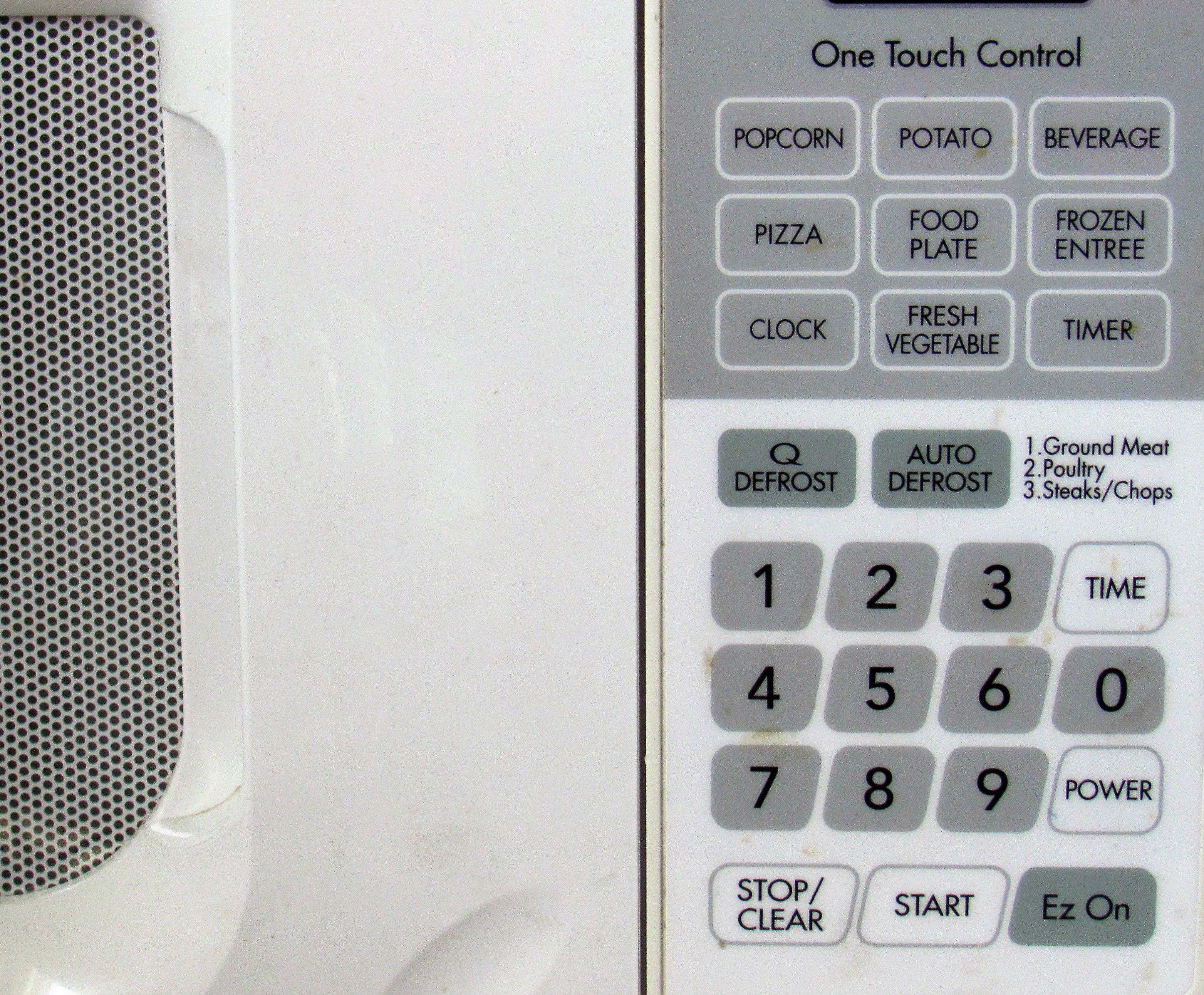
Microwave Runs Briefly and Then Stops
If your microwave starts but then stops abruptly, it could be overheating. Ensure that there is sufficient ventilation around the appliance and avoid placing items on top of it that could block airflow.
This problem might also indicate an issue with the door latch assembly. If the door isn't securely closed, the microwave may stop to prevent any hazards. Inspect and adjust the door latch if necessary.
Maintenance Tips
Regular maintenance can prevent many common microwave issues. Clean your microwave frequently to avoid food residue buildup, which can lead to odors and operational issues. Use microwave-safe containers and avoid metal objects to prevent sparking and damage.
Perform routine checks on cords and plugs for any damage, and ensure that your microwave is placed in a well-ventilated area. Following these tips can extend the lifespan of your appliance and reduce the likelihood of encountering problems.
